-
DRIVE
Unlock the full potential of your Link M1 with a diverse range of assets designed to enhance and personalize your experience. Whether you're looking to get started quickly with preloaded systems or customize your device with unique skins and icon packs, our assets collection has something for everyone.
___
-
Preloaded
The Link M1 comes equipped with a set of essential systems, ready to go right out of the box. These preloaded systems are carefully selected to provide a seamless and reliable experience from the start, allowing you to dive into the possibilities without delay.
-
Browse Panels
Customization
Make your Link M1 truly yours with a variety of custom panels. These skins are designed to fit perfectly and add a personal touch to your device, reflecting your unique style and preferences.
-

Link M1 Application, LinkCP that contains the systems and device mechanics; is self-hosted, meaning you can access the device of-grid and setup quickly to the mood you want and you onlu need 3KB to run the App.
___
Link M1 open storage approach ensures you handle your content in one place for all the necessary systems and setup profiles. DRIVE supports direct Link Drive X communication and you can access it from within the Link M1. Link M1 X and M1 PRO can enable this feature in MANAGE Menu on select distributions.
ACCESS DIRECTLY FROM YOUR LINK M1, M1 X AND M1 PRO.
-

Personalization
Customize your user interface with a range of look packs. These packs allow you to change the appearance of your system look, adding a layer of personalization to your daily interactions with the Link M1.
-

Documentation
Access comprehensive documentation and guides that cover every aspect of your Link M1. Whether you're setting up for the first time or diving into advanced customization, our resources are hosted on your LinkFirmware to help offline or anywhere.
DOCUMENTATION EXPANDS WITH EACH UPDATE AND ARE PART OF OUR NEVER ENDING QUEST TO MAKE TECH FUNCTIONAL RATHER THAN A STOREFRONT.
You can find the Documentation System on System Menu or LinkCANVAS by accessing SCREEN control interface.
Preloaded Systems
Technologies
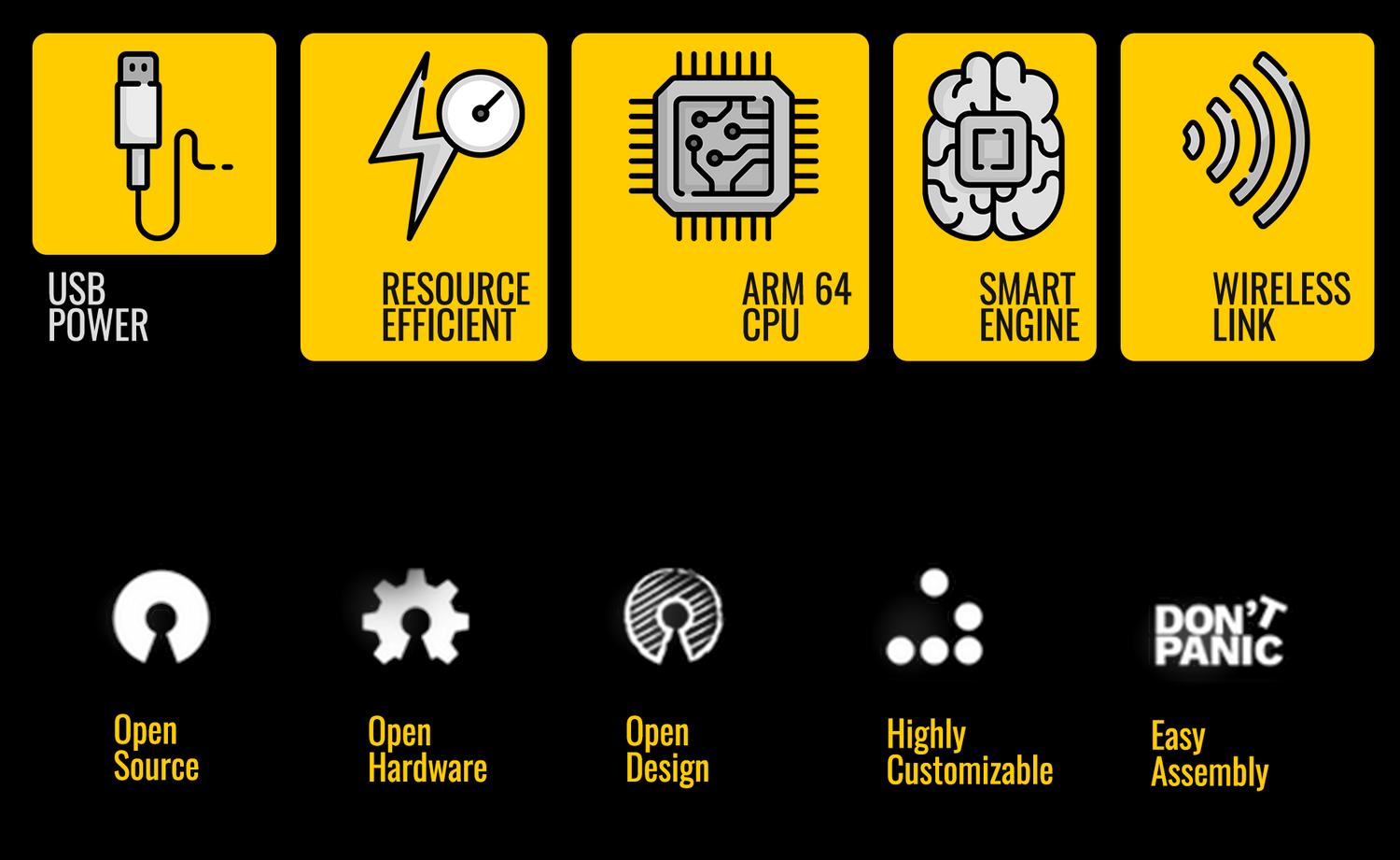
empower yourself
With the Link SDK, you're not just using a device; you're building an ecosystem. The SDK comes preloaded in the device and its made simple to design and implement your ideas to the point of utilizing presets and preconfigured objects keeping you up and motivated!
Collapsible content

SDK Overview
What It Is: The Link SDK is a powerful toolset designed for developers of all skill levels. It provides the necessary resources to create, modify, and deploy systems on the Link M1, making it possible to tailor the device to specific needs and preferences.
Key Features:
Ease of Use: Intuitive interfaces and comprehensive documentation make it accessible for beginners.
Flexibility: Supports a wide range of system types, from simple utilities to complex applications.
Getting Started
Step-by-Step Guide
A detailed guide on how to set up the SDK, including installation instructions and initial configuration.
First Project
Walkthrough of creating your first system, from writing the code to deploying it on the Link M1.
Resources and Support
Code Samples: Ready-to-use code snippets and example projects to help kickstart your development process.
API Documentation: In-depth documentation covering all aspects of the SDK, including system commands, customization options, and deployment procedures.
Community Forums: Access to a community of developers where you can share ideas, ask questions, and get feedback.
Contribute to the Ecosystem:
Submit Your Systems: A streamlined process for submitting your systems to the OmniStore, allowing other users to benefit from your creations.
Collaborate with Peers: Opportunities to collaborate with other developers on larger projects, contributing to the growth and diversity of the Link M1 ecosystem.
designed for performance, built for flexibility
The Link M1’s architecture is a marriage of simplicity and power, engineered to deliver optimal performance while offering unparalleled flexibility. This section delves into the hardware and software architecture that makes the Link M1 a unique and reliable device, capable of adapting to various uses without compromising on performance.









